
| Tweet |
Software Pengganti Background
Software Untuk Mengganti Background pada Folder
Have a computer with a unique and
exciting would be a desire almost everyone. There are many ways to make us look
different computers with other computers, one of which is customize folder wizard.
This software serves to change the background on an existing folder on the
computer with your own picture Image option.
Usage:
- CFW put together the image you want to make the bacground
- Run CFW and select choose a background picture click next
- Select the image you want to make the background, then select the color of text written in any way you want it
- Image image Selesaiengan your own choice.








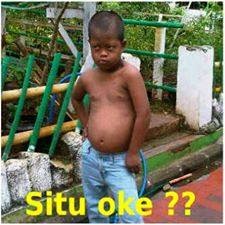



manta
BalasHapus